In the dynamic world of mobile app development, SDKs (Software Development Kits) are emerging as indispensable tools, empowering developers to seamlessly integrate various functionalities and services into their applications. From mapping providers to payment gateways, SDKs offer a simplified interface that streamlines development and enhances user experience. This streamlined development process can be an often-overlooked driver for adoption for tech startups and really help you get ahead of the competition.
At Foresight Mobile, we specialise in crafting top-notch mobile SDKs that empower developers to unlock the full potential of their apps. In this blog post, I'm going to delve into some of the best practices for developing mobile SDKs, guiding you through the intricacies of creating robust and user-friendly SDKs that stand out from the crowd.

Here are are 17 straightforward guidelines, which when followed correctly should provide a great baseline for a successful SDK project. As always, every project is different, but we hope these suggestions should be applicable to lots of different tech stacks and platforms. Also if you didn't get the Heaven 17 reference then you're probably not as old as I am!
The key to a successful SDK is that it's easy to integrate. Developers should be able to incorporate your SDK into their projects without encountering unnecessary complexities or roadblocks. Ensure that you document your integration process well, with clear instructions and examples to guide developers through each step. The Developer Experience (DevEx) may make the difference between choosing your service or that of your competitor's. You'll need to ensure that your SDKs are not only straightforward to integrate but also follow principles idiomatic to the platform - e.g. providing LiveData interfaces for Android developers.
Thorough and well-structured documentation is the cornerstone of a user-friendly SDK. You should provide comprehensive documentation that covers all aspects of the SDK, including installation, configuration, API usage, and troubleshooting. Make sure that the documentation is easy to navigate, with clear explanations and code samples to illustrate key concepts. If possible, generate most of your API documentation using language-specific tools like KDoc or DocC.
Mobile devices can often constrained by limited resources, such as battery life and processing power. You should design your SDK to minimise its impact on these resources. Optimise your code for efficiency, avoid unnecessary background processes, and be mindful of network usage. Developers using your SDK may call it from the UI thread more often than you'd like, so make sure to avoid blocking code and use background threads when possible for long computations.
Transparency regarding permissions is crucial for building trust with developers and end-users. You should clearly communicate the permissions your SDK requires and explain the reasons behind each permission request. Avoid requesting unnecessary permissions that could raise privacy concerns.

While third-party libraries can be really helpful during development, their use should be carefully considered. Evaluate the necessity of each library and ensure that it doesn't introduce compatibility issues or bloat the SDK's size. Prioritise well-maintained and reputable libraries that align with your SDK's goals, and ensure that the version requirements you pass to your users are wide to avoid dependency nightmares.
A large SDK can significantly impact app size and performance. You should make efforts to keep your SDK as compact as possible without compromising functionality. Use code optimisation techniques, remove unnecessary features, and consider modularising your SDK to allow developers to include only the components they need.
Try to ensure that your SDK plays nice with other popular SDKs and frameworks for your platform. You should also avoid introducing conflicts or compatibility issues that could disrupt the app's functionality. Thorough testing and careful design choices can help ensure seamless integration with other components.
Mobile apps can span a diverse range of operating systems and device types, for instance your iPad app may well get installed on MacOS. Your SDK should be compatible with the relevant platforms and versions, ensuring that developers can integrate it seamlessly across their target audience. This is especially relevant for cross-platform frameworks like Flutter, where Foresight will employ the Federated Platforms pattern to organise the code logically and allow other developers to contribute.
By performing rigorous testing you can ensure you're delivering a high-quality SDK. You should implement a comprehensive testing strategy that covers various scenarios, devices, and operating systems. Automated testing tools can streamline your processes and ensure consistent quality. A good example app will exercise the SDK functionality well and allow for manual testing across multiple real devices.
Security and privacy are of utmost importance in today's digital landscape. Your SDK should adhere to industry-standard security practices, protecting user data and preventing unauthorised access. Make sure that you're transparent about your data handling practices and provide clear privacy policies and licenses to your developers, which they can in-turn display in their own apps when required using e.g. showAboutDialog in Flutter.
The mobile landscape is constantly evolving, with new technologies and platforms emerging regularly. Design your SDK with adaptability in mind. Plan for future updates, and ensure compatibility with new operating system versions, incorporating new features as needed. In particular you should pay special attention to upcoming iOS and Android versions by testing against beta releases.
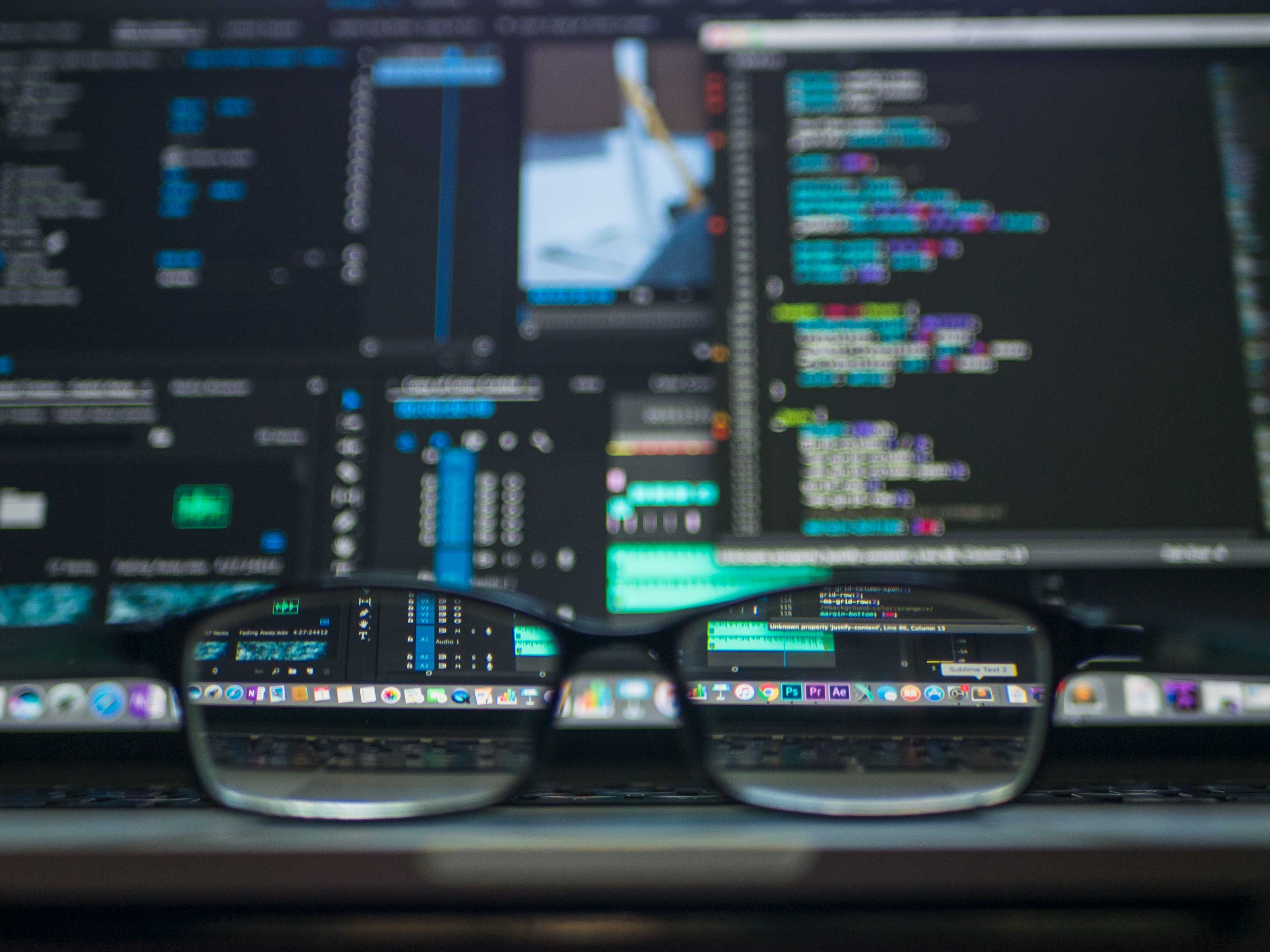
You'll need regular communication with your developers to maintain an ecosystem around your SDK. You should inform developers about new features, bug fixes, and deprecation plans. Clear migration guides are really useful to your customer when deprecating older features.
Gathering feedback from developers is invaluable for refining your SDK. You should actively encourage developers to provide feedback through channels like GitHub Issues and forums. A good tip is to engage with the developer community to identify areas for improvement and address any concerns. If your developers are kind enough to suggest changes, you should quickly review and integrate PRs where appropriate.
Implementing SDK analytics can provide valuable insights into usage patterns, error occurrences, and performance metrics. You can use this data to identify areas for improvement, prioritise feature development, and optimise the SDK for real-world usage scenarios. Also be conscious about privacy concerns, and be transparent about any tracking included in your SDK. You should allow your developers to easily switch-off this tracking if applicable.
If you provide your developers with sample code and usage examples this can significantly enhance the usability of your SDK. Create clear and concise examples that demonstrate common use cases and illustrate the SDK's capabilities, like you can see here in the Kotlin SDK documentation that we produced for Flagsmith.
The example app approach can accelerate developer adoption and reduce the learning curve, as well as providing a handy way for your developers to raise reproducible issue reports using example app modifications.
Implementing robust error handling and logging mechanisms is essential for ensuring a smooth developer experience. Provide clear error messages that explain the cause of the issue and offer potential solutions. You should implement consistent logging strategies that allow developers to track down problems and troubleshoot effectively, while allowing them to turn down the verbosity when not required.
Good developers will adopt a clear and consistent versioning scheme for SDK releases. You should communicate version changes effectively, highlighting new features, bug fixes, and deprecation plans. You should provide migration guides when introducing significant changes to ensure a smooth transition for developers. Most mobile platforms have adopted Semantic Versioning (SemVer), which would be my suggestion.
You should provide ongoing and timely support and maintenance for your SDK, addressing bug reports, answering developer queries, and releasing updates. Demonstrate your commitment to the SDK's longevity and foster a sense of trust among developers. This support process can also help with how your SDK is rated amongst the competition, e.g. Flutter Pub Points system.
I think that by adhering to these best practices, you can craft mobile SDKs that stand out for their ease of use, efficiency, and reliability. Remember, a well-designed SDK not only empowers developers but also enhances the overall user experience, fostering a thriving ecosystem around your services.
At Foresight Mobile, we are passionate about creating exceptional mobile SDKs that empower developers to build innovative and engaging applications. Contact us today to discuss how we can help you take your service to new platforms with our SDK development services.